For my fellow Filipino travelers, let’s admit it.
Paying travel tax is such an additional pain in the ass.
You’ve spent your nights looking for the best travel deals and cheapest airline tickets for your next holiday getaway, and even begging your big brother to borrow his credit card to conveniently paid your last chance ticket, then you happily post on your IG Stories how cool you got the cheapest rates for TOKYO and OSAKA trip, while your followers (and titas!) are giving you a quick love.
Then on the day of your travel, after spending 30-minutes in a long check-in queue, the lady behind the check-in counter wearing her polished uniform is now telling you that you have to pay the Philippine travel tax to the TIEZA counter coz turns-out, it wasn’t included yet to your airfare ticket (hence, you got it super cheap!).
You immediately proceed to the TIEZA counter and realized a long queue that looks like a queue during the release of the iPhone 11.
And you only have 10-mins before boarding time…. And you still need to proceed for another security check, plus immigration.
Tsk, tsk, tsk
Such an effin pain, I know.
DISCLAIMER – This is for FILIPINO travelers ONLY!
BEHOLD
NO more stressing yourself so much because you can now pay your travel tax online.
Visit TIEZA website https://traveltax.tieza.gov.ph/signin and register for your account.
I recommend that you do it days before your trip, not an hour before your trip to save you for a further hassle and unexpected circumstances (like no wifi connection).
First, create your profile account.
• Register your legal name or your name written in your passport (not your alias), and other details needed.
• Upload your digital copy of your passport with your signature (refer to the image above).
• Upload your profile photo for easy identification of your account.
Once you registered, you will receive an email confirmation to verify your account and for activation.
When your TIEZA account is now activated, log-on on your account and start paying your travel tax. You need to input your airline booking reference number.
How to use the TIEZA’s OTTPS (Online Travel Tax Payment System)
• Select the type of travel tax you wish to pay- First Class or Economy/Business Class.
• Create a one-time account by providing your email address and Passport Number.
• Enter your Ticket Number, Mobile Number, Departure Date and Country of Destination. *Ticket Number or Electronic Ticket Number may appear as Booking Reference, or Number or Record Locator, or Confirmation Number in your ticket or boarding pass.
• A generated Reference Number will be sent to your email or mobile number. Please note that the Reference Number expires after 24 hours upon being generated.
• Using the Reference Number, pay online via your Visa/Master/JCB Credit or Debit Card (through Maybank Payment Gateway) or Bayad Center Mobile App (Credit/Debit Cards, E-Wallet, Paypal), or over the counter through Bayad Center Branches nationwide.
• An email containing an Acknowledgment Receipt (AR) will be sent to you confirming you have successfully paid the travel tax.
Sample email notification/acknowledgment receipt as proof of payment.
Who are required to pay a travel tax?
The following individuals traveling abroad are required to pay travel tax:
* Filipino Citizens,
* Taxable Foreign Passport Holders, and
* Non-immigrant Foreign Passport Holders who have stayed in the Philippines for more than one (1) year are eligible to pay through the TIEZA payment portal
Who are exempted from paying the travel tax?
* Filipino citizens who are permanent residents abroad
* Balikbayan visitors, who have stayed in the Philippines for less than a year.
* Overseas Filipino Contract Workers
How much is the convenience fee per transaction?
* Convenience Fee of Php 50.00 (credited to CIS Bayad Center Inc. as a payment gateway for the OTTPS)
* Additional 2% Merchant Discount Rate (MDR) for use of Credit or Debit Cards
For further assistance, you may contact the following:
Bayad Center Customer Care
(02) 8 672 5777
0920 966 3000 / 0917 836 3000
support@bayadcenter.com
6:00 AM to 12:00 AM
Monday to Friday
TIEZA Central Office
(02) 8 249 5987
traveltax@tieza.gov.ph
7:30 AM to 5:30 PM










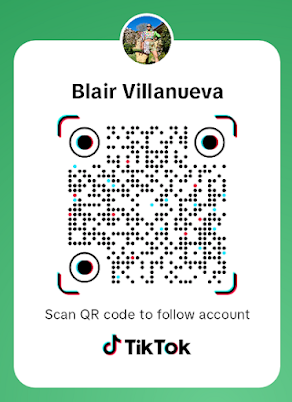















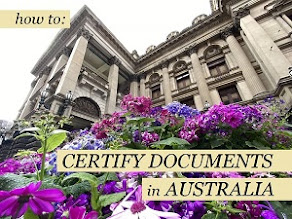

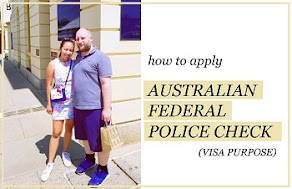

aside from that me option naman na nakasulat talaga about travel tax diba? i think it would be the best and inconvenient way is to pay with the tickets. ako i experienced yung di kasama travel tax when i got tickets for me and my son, not applicable that time so i had to pay sa tieza counter pa nga. that was december 2018. ticket bought online. pero itong tix namin na sa pal namin binili kasama na yung tax namin, i just had to get that reduced travel tax certificate for my son sa tieza (buti na lang katapat lang ng PAL ang lingkod pinoy center ng rob galleria. pero ayun nga bec of covid di namin nagamit yung tix namin.
ReplyDeleteyes, but they have that option for Philippine airline carrier like Cebu Pacific and Philippine Airlines. When you travel using international carrier, walang tik option hence, you have to pay it separately. Kakasuya lang sa Cebu Pacific kasi mas mataas ng 100pesos yung singil nila for travel tax kaya marami parin pumipila sa airport para magbayad, or this option may convenient.
DeleteThis is a very helpful post! How I wish I knew this before I travel out of the country. I am so glad that they started having this kind of services online. This could save a lot of time and effort for those kababayans who are from the province... nice to know..
ReplyDeleteI agree! Sobrang laging tulong nito kesa sa pumila at maghintay sa airport para lang magbayad.
DeleteIt's good to know na pwede na sya bayaran online. Hindi na kailangan pumila pa sa airport. Thanks for sharing a detailed guide!
ReplyDeleteNakaka-stress kaya yung nakapila ka para lang magbayad ng travel tax. Unless you are flying with Philippine Airlines or Cebu Pacific (although Cebu Pacific charges additional Php100.00 sa travel tax as their admin fee).
DeleteNice nice, grabe dami ko na naman nalaman. Thank you for this Miss blair, knowing that this is possible na, the convenience is definitely a catch.
ReplyDeleteuu maganda yung online na payment! Kesa pumila ka pa, haggard yun :)
DeletePaying online is so convenient! Lining up in the counter in NAIA is so hassle, I always see people missing their flights because of this
ReplyDeleteThis is so true and nagyari rin sa akin ito.
DeleteI didn't know that this is actually possible! It will save a lot of time instead of paying the travel tax in the airport. Thank you for this guide!
ReplyDeleteYes pwede mo na gamitin kapag pwede na ulet tayo mag travel :)
DeleteCool! Stress na stress yung MIL ko dito before. At least now pwede na online. Very helpful. Lemme share your post then para makatulong sa friends ko na magtatravel din.
ReplyDeleteThanks dear!
Delete... yeah but only when you fly using Philippine Airlines and Cebu Pacific (all PH Airlines). Not an option when you use international carriers like Qantas.
ReplyDeleteIt's good to know that travel tax can be paid online now. I don't remember how I paid my travel tax when I came here to Korea. My husband did all the works.
ReplyDeleteOur local airlines (PAL, CebPac, and AirAsia) have options to include it to our plane ticket, but not international carriers.
DeleteWhere do you need to present the travel tax receipt? Only in check in counter? What about immigration?
ReplyDeleteYou need to present the travel tax receipt upon check-in at the counter.
DeleteWhat if you did an online check in?do you still need to go to the counter to show the AR?
ReplyDeleteYes, they still do check it manually. Best to show them your copy of AR, either digital copy, or any proof that you've made payment.
Delete